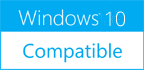InterMapper RemoteAccess 5.8.1
Please use one of the links below to download InterMapper RemoteAccess
Antivirus Information
We did not scan InterMapper RemoteAccess for viruses, adware, spyware or other type of malware. For your own protection it's recommended to have an updated antivirus installed on your computer when downloading and installing programs from Windows10Compatible. We strongly recommend you to use Antivirus and check InterMapper RemoteAccess for viruses before you install.
Windows10Compatible lists downloads from various software publishers, so if you have a question regarding a particular software contact the publisher directly. The download links for InterMapper RemoteAccess are provided to you by Windows10Compatible without any warranties, representations or gurantees of any kind, so download at your own risk.
Publisher Description
RemoteAccess allows you to access InterMapper and manage your network from any location. SNMP and ping probes discover and query elements across your distributed network, whether it spans several rooms, a building, an office park, or distributed locations. InterMapper RemoteAccess can handle multiple copies of InterMapper simultaneously, making it an ideal choice for organizations with multi location sites, consultants who monitor client sites, and Managed Service Providers. A cross-platform application, InterMapper RemoteAccess runs on Windows, MacOS X, Linux, and Unix and connects to one (or many) local or remote InterMapper servers. InterMapper RemoteAccess provides access to maps, sub maps, and configuration options from any connected location. Management, help desk personnel, and technicians can monitor and respond. InterMapper?s remote monitoring software lets you configure every aspect of your InterMapper server?make maps and submaps, set and acknowledge alarms and view maps and reports. RemoteAccess enables remote server monitoring of your data center and displays up-to-date views of the network. You?ll see the status of routers, switches, servers, and other networking equipment and spot problems at a glance. InterMapper is designed to work through firewalls. A single port is all that?s required for monitoring remote server functionality, by connecting you to your InterMapper server. Connections are secure as all data is encrypted with SSL. Real-time information and network knowledge is what InterMapper is all about. Unlike other remote monitoring software tools, InterMapper RemoteAccess employs its own interface, rather than relying on a browser. This enables dynamic data display?no need to refresh to see if your network?s status has changed.
RELATED PROGRAMS
Nagios XI Network Monitoring Software
World Class IT, Server, Log and Network Monitoring Software for IT Infrastructure Monitoring. Nagios XI provides monitoring and alerting of applications, services, operating systems, network protocols, systems metrics, and network infrastructure. Hundreds of third-party addons provide for monitoring of virtually...
- Shareware
- 29 Apr 2016
- 48.55 MB
ipSentry Network Monitoring Software
ipSentry Network Monitoring Software is a centralized Windows based network monitoring software package used by thousands of Information System specialists, system administrators, and IT solution providers around the world for over 10 years. ipSentry performs constant monitoring of many aspects...
- Shareware
- 23 Feb 2018
- 21.2 MB
Network Olympus Monitoring
Complete network monitoring solutions for ultimate system analysis. Network Olympus is an all-in-one, truly agentless system for monitoring network devices, interacting with network administrators and maintaining flawless performance of the whole network and its individual components. Supporting a wide range...
- Freeware
- 25 Nov 2019
- 110.56 MB
Network Tools For Excel
With the latest update of Network Tools For Excel, users have the ability to add live network information to Microsoft Excel. The retrieved network information (such as ping, round trip time, traceroute, ) can be used in Excel together with...
- Freeware
- 07 Dec 2021
- 974 KB
Network Monitor II
The Network Monitor II (wired and wireless) will show your SSID, signal quality, Internal IP address, External IP address with your country flag when you are connected to the internet, network utilization, upload speed, download speed and total (both current...
- Freeware
- 20 Jul 2015
- 732 KB